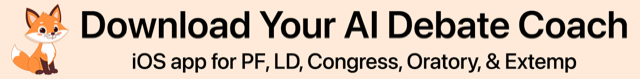Multi-user accounts are available to coaches who purchase school subscriptions ($249). These coaches can then add up to 100 students from their school to the account, enabling those students to access the resources site-wide.
Once Coaches purchase a subscription, they should follow these steps to activate their students.
Log on to their accounts.
Click Account in the top right hand corner

Click Subscriptions
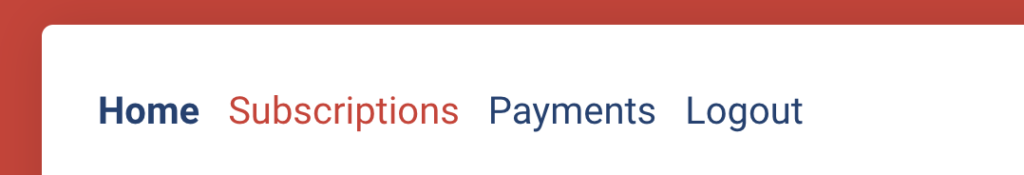
Click Sub Accounts
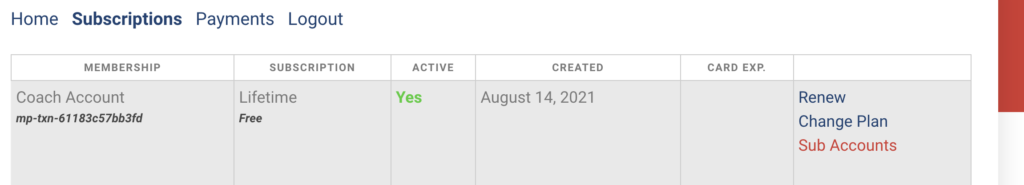
Click Add Sub Account

If the student is already registered on DebateUS! (the best way to do this is to have them register on DebateUS! first and ask them for their email), simply enter their email address as the username. If the student is not already registered, enter their email address, their first name, and their last name. Then click the box for, Send NEW members the welcome email.