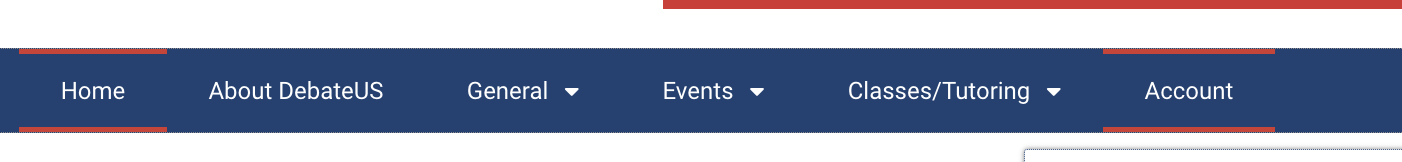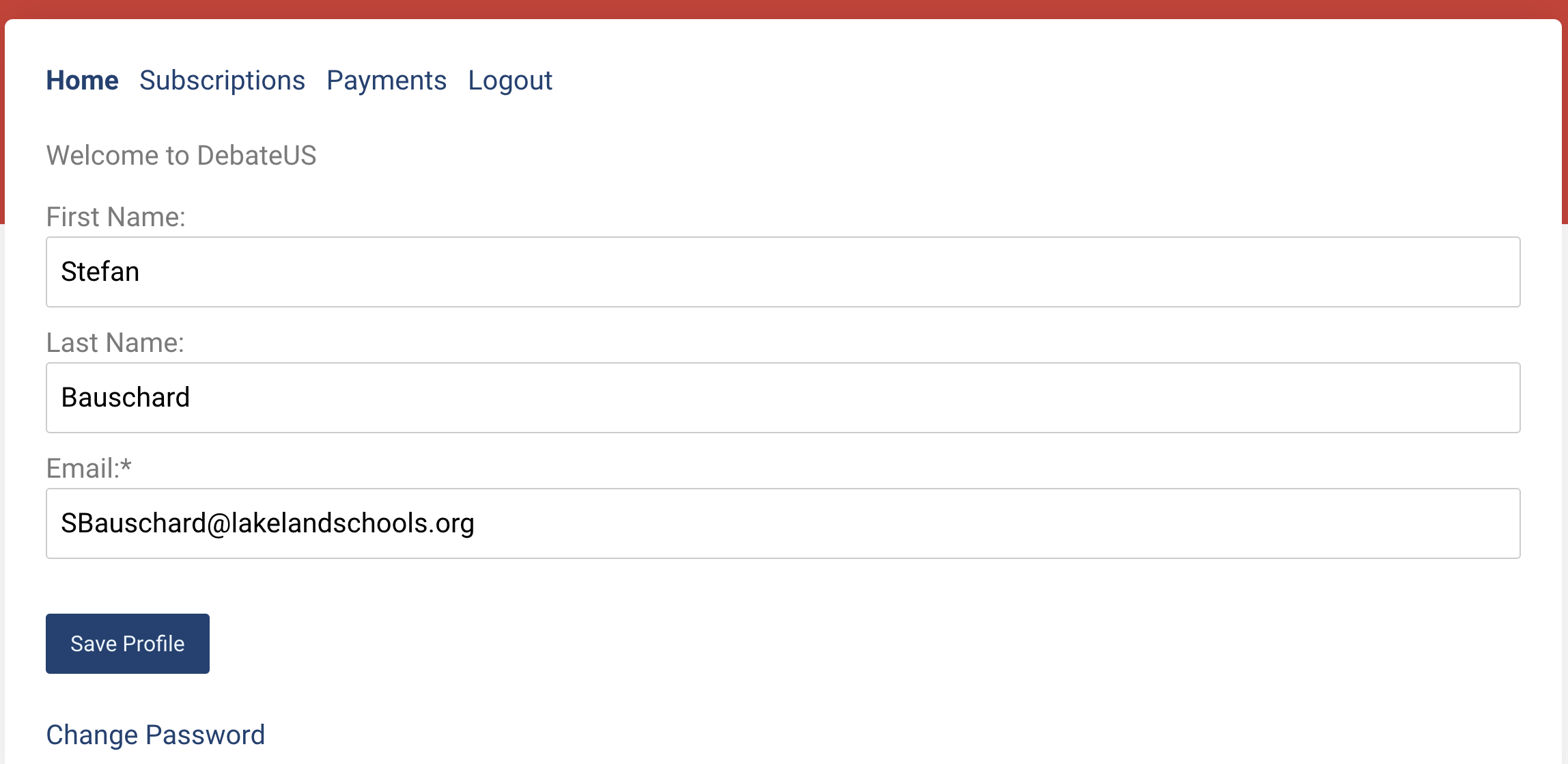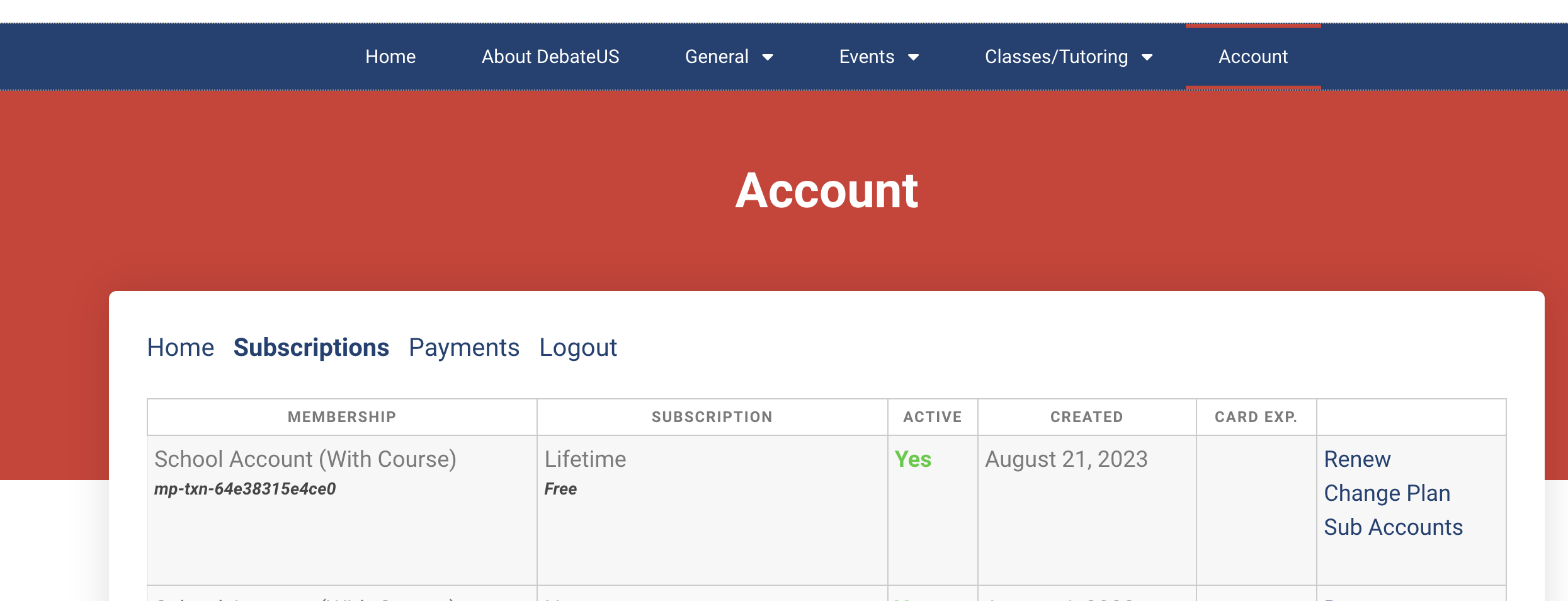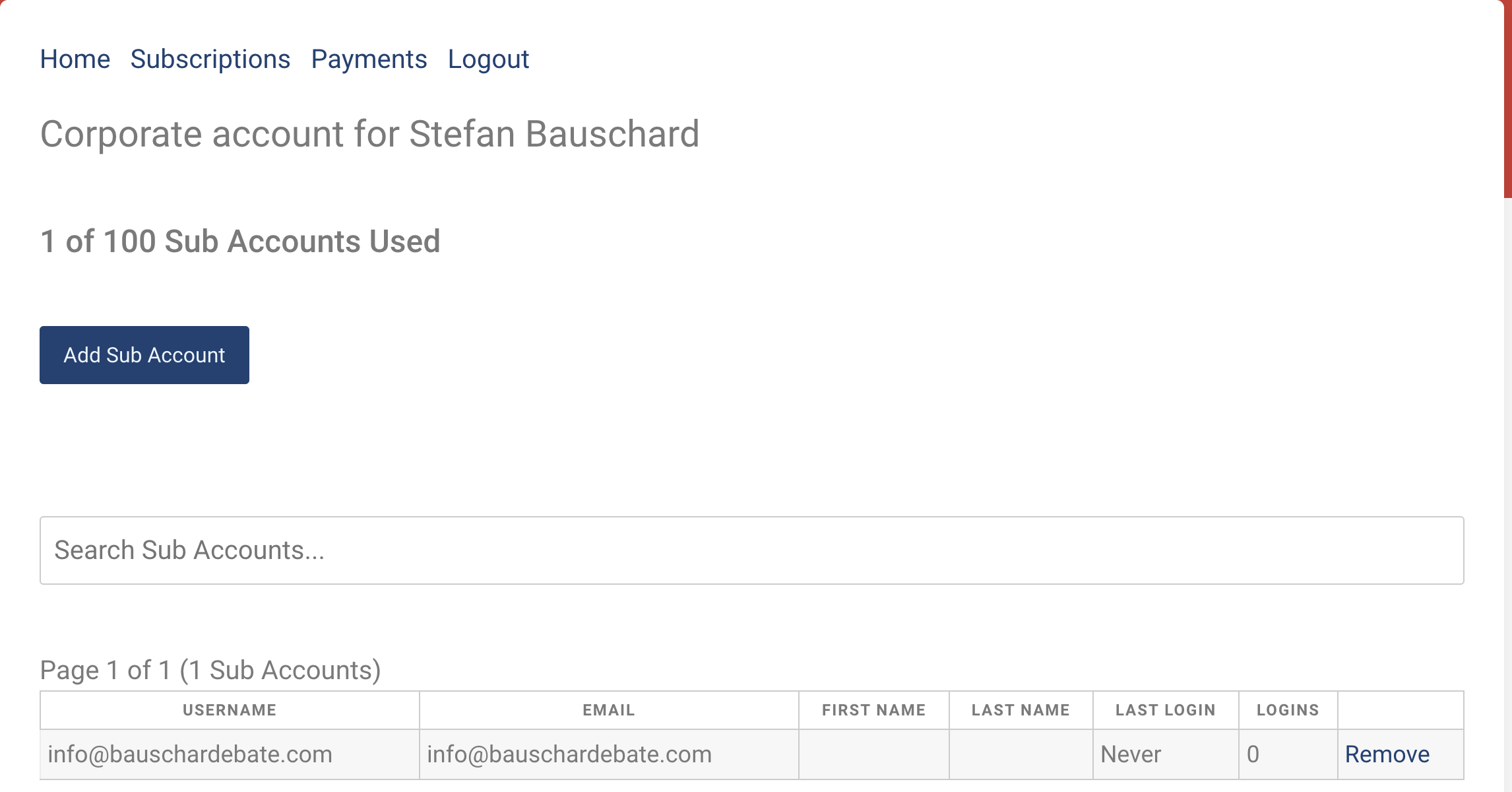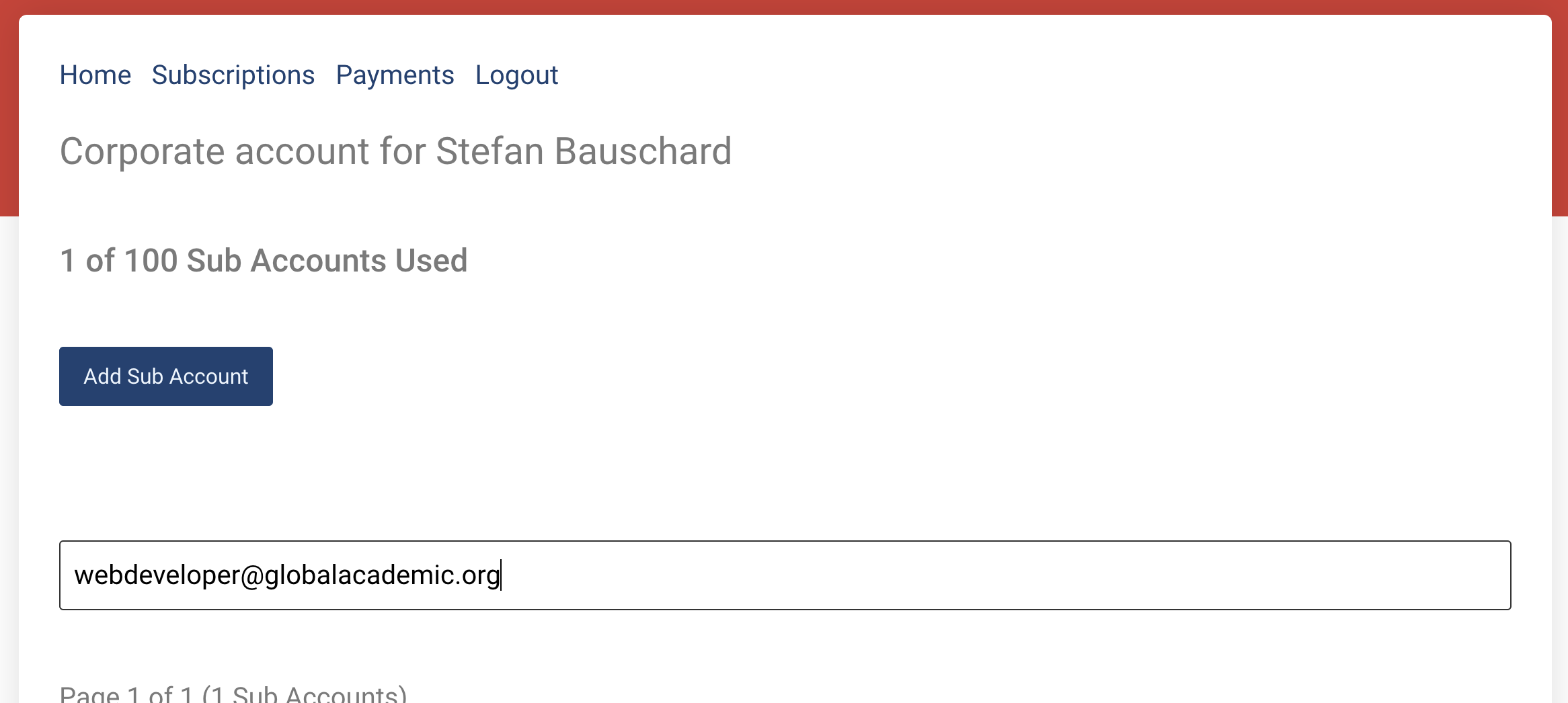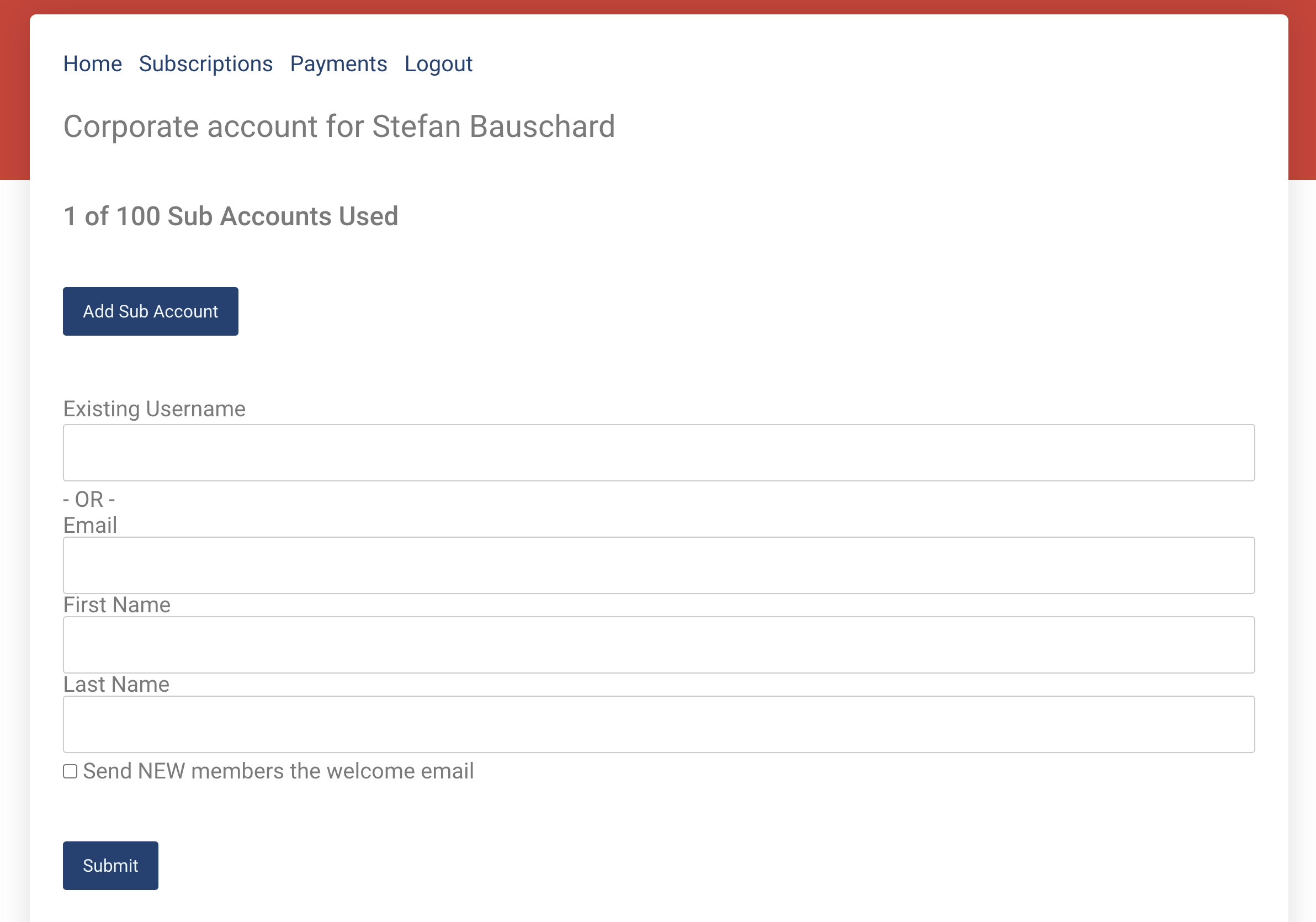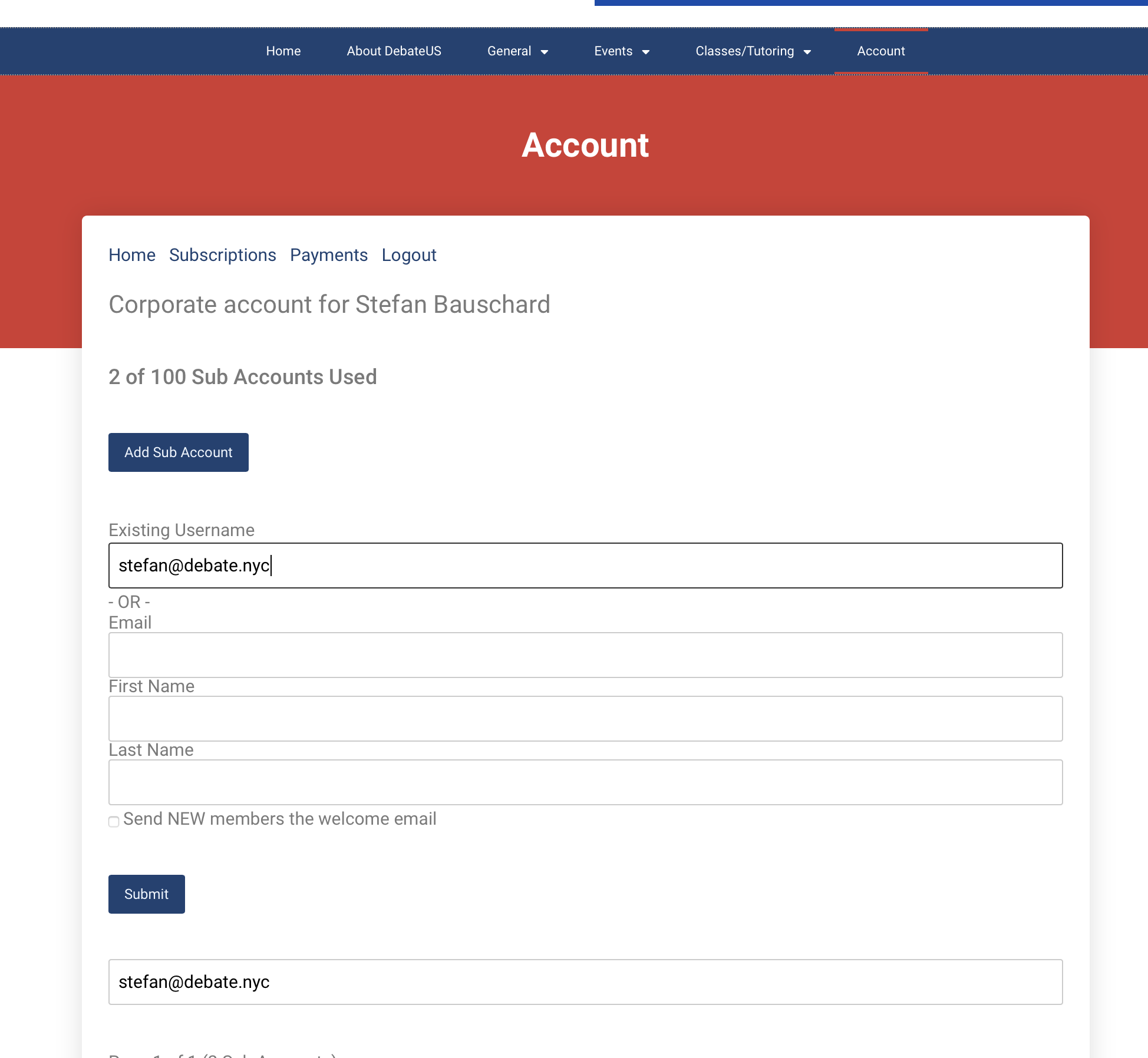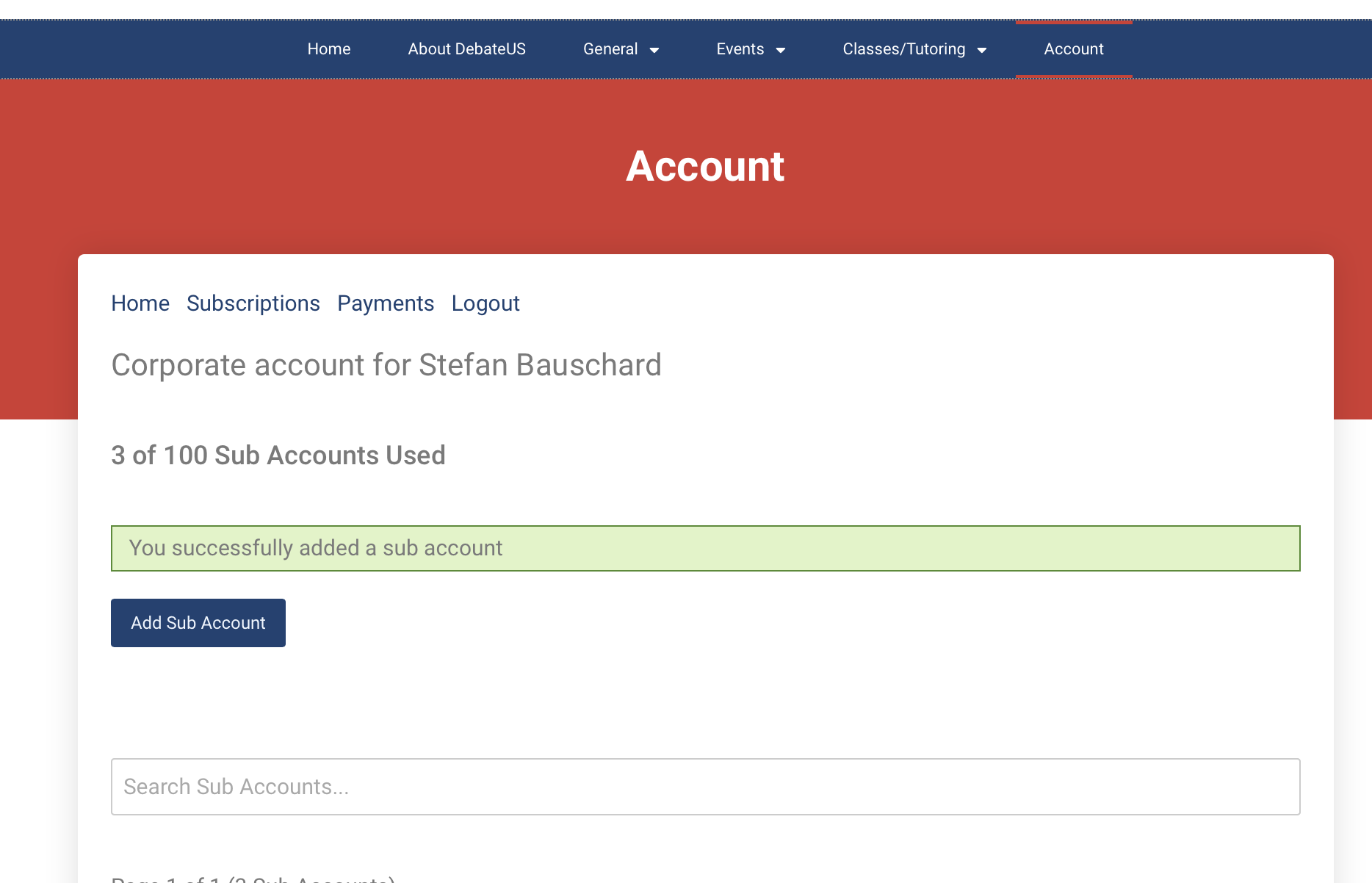These are the instructions for adding multiple users to your Coach ($299+ account).
First, log on to the website and then click “Account” on the blue bar.
This will take you to —
Then click Subscriptions
This will take you to
Then click Sub Accounts
This will take you to —
Then enter the student’s email under “Search Sub Accounts” and click, “Add Sub Account”
When you click, Add Sub Account, you get
Simply re-enter the registered student’s email again where it says existing use email and click Submit (second blue button)
They will then have the permissions.